I cannot figure out how to change the CSS in the xaringan package if I want to decrease the vertical space between code input and output boxes. here is the simple change inside the default xaringan template:
---
title: "Presentation Ninja"
subtitle: "⚔<br/>with xaringan"
author: "Yihui Xie"
institute: "RStudio, Inc."
date: "2016/12/12 (updated: `r Sys.Date()`)"
output:
xaringan::moon_reader:
lib_dir: libs
nature:
highlightStyle: github
highlightLines: true
countIncrementalSlides: false
---
background-image: url(https://upload.wikimedia.org/wikipedia/commons/b/be/Sharingan_triple.svg)
```{r setup, include=FALSE}
options(htmltools.dir.version = FALSE)
```
???
Image credit: [Wikimedia Commons](https://commons.wikimedia.org/wiki/File:Sharingan_triple.svg)
---
class: center, middle
# xaringan
### /ʃaː.'riŋ.ɡan/
---
class: inverse, center, middle
# Get Started
---
---
# R code
```{r}
1+1
I would like to shrink the space between in put and output:
Here is what I see in my safari course explorer. I guess i just want to shrink the orange area. pre? I tried changing that, but messed up the CSS. thanks for any hints.