Firstly, the 'ErrorResponse' which you see in Job - Get or Job - Get Output REST API's basically talks about response of that particular REST API's operation. It has no connection with Azure Automation job error.
Secondly, AFAIK currently there is no direct supported REST API to get Azure Automation job's error information. If interested, you may share your feedback as feature request here. However, if you want to get Azure Automation job's error information then we can forward job status and job streams from Azure Automation to Azure Monitor logs as explained in this document and then leverage Azure Log Analytics REST API to fetch Azure Automation job's error information where you may have to provide query something like shown below.
AzureDiagnostics
| where ResourceProvider == "MICROSOFT.AUTOMATION" and Category == "JobStreams" and StreamType_s == "Error" and JobId_g == "xxxxxxxxxxxxxxxxxxxxxxxxxxxxx"
| summarize AggregatedValue = count() by JobId_g
Hope this helps!!
UPDATE:
Please find below screenshots for illustration that only output stream content is being captured by get output API.
Scenario 1 - Job has only error stream but no output stream and output of get output API:

Scenario 2 - Job has only output stream but no error stream and output of get output API: