i have problem with yajra datatables to make row group in server side. I want row group show all employee in companies.name. and my current code like this:
public function index(DataTablesBuilderService $builder)
{
$columns = [
'name' => [
'title' => "company",
'name' => 'companies.name'
];
$dataTables = $builder
->setUrl(route('api.employee_details.data_tables', request()->all()))
->withIndex()
->setColumns($columns);
return view('employee_details.index')->with([
'dataTables' => $dataTables,
]);
}
and in blade i just call datatable like this
{!! $dataTables->table(['class' => 'table table-bordered','style' => 'width:100%', 'cellspacing' => '0']) !!}
and the script like this
{!! $dataTables->scripts() !!}
If i following the tutorial on https://datatables.yajrabox.com/eloquent/master, its possible to make row group but i dont know how to implement in server side. But is so different with my code in blade. Tutorial call datatable like this.
var template = Handlebars.compile($("#details-template").html());
var table = $('#users-table').DataTable({
processing: true,
serverSide: true,
ajax: 'https://datatables.yajrabox.com/eloquent/master-data',
columns: [
{
"className": 'details-control',
"orderable": false,
"searchable": false,
"data": null,
"defaultContent": ''
},
{data: 'id', name: 'id'},
{data: 'name', name: 'name'},
{data: 'email', name: 'email'},
{data: 'created_at', name: 'created_at'},
{data: 'updated_at', name: 'updated_at'}
],
order: [[1, 'asc']]
});
// Add event listener for opening and closing details
$('#users-table tbody').on('click', 'td.details-control', function () {
var tr = $(this).closest('tr');
var row = table.row(tr);
var tableId = 'posts-' + row.data().id;
if (row.child.isShown()) {
// This row is already open - close it
row.child.hide();
tr.removeClass('shown');
} else {
// Open this row
row.child(template(row.data())).show();
initTable(tableId, row.data());
tr.addClass('shown');
tr.next().find('td').addClass('no-padding bg-gray');
}
});
function initTable(tableId, data) {
$('#' + tableId).DataTable({
processing: true,
serverSide: true,
ajax: data.details_url,
columns: [
{ data: 'id', name: 'id' },
{ data: 'title', name: 'title' }
]
})
}
and the result like this and i expected like this to but in datatables server side
Thank you if you can help to help me and explain how to solve the problem code