Dymola 2019FD01 comes with MSL 3.2.2 by default,
and Dymola 2020 comes with MSL 3.2.3 by default.
If I open a library with annotation(uses(Modelica(version="3.2.3"))); in Dymola 2019FD01 the following popup is displayed, suggesting to use the found old version:
On the other hand, if I open a library with annotation(uses(Modelica(version="3.2.2"))); in Dymola 2020 the following popup is displayed, suggesting to convert:

- In my opinion, the correct way to solve this would be to make MSL 3.2.3 available in Dymola 2019FD01. Any comments on this assumption?
- Additionally, new Dymola versions could include old MSL version(s), either by default, as an installation option, or the users adds it manually.
- As I happen to have both Dymola versions installed, can I just copy the MSL folders between the following two directories?
C:\Program Files\Dymola 2019 FD01\Modelica\Library
C:\Program Files\Dymola 2020\Modelica\Library - Could I also use the MSL as tagged & released on github or are there any changes?
- Is there a better (official, documented) way how to handle this?
- Is there a reason why old MSL versions are not included in the newest Dymola?
- How far back can I go, e.g. would this even work with Dymola 7.4? And with MSL 3.2.1? Obviously the tool has to support the language elements used in the MSL release.
This question is closely related to Update Modelica standard Library in Dymola in Linux which did not receive an answer, and also related to Modelica libraries use different MSL version which did receive an answer with a workaround that might not be sufficient for all cases.