I created Data element ZDT_NKS_DESCR and flagged Change Document when creating for logging the changes on WebUI table. Everything is good, but the time of changing logging wrong. It adds +3 hours to current time.
For example: if the current time is 10:00 it's logging 13:00 on Web UI.
How can I fix it? Can anybody explain what happens?
Here is my data element (NB: in fact I ticked the "Change Document" checkbox later on):
Here is the change logging on Web UI table, the time should be 9:48, 9:48, 9:45 :
P.S: On Web UI timezone is correct.