 I am coding for my Shop, but it look like I can't make a good scrollbar. Does anyone could help me, I've searched for make scrollbar, but they just use
I am coding for my Shop, but it look like I can't make a good scrollbar. Does anyone could help me, I've searched for make scrollbar, but they just use .pack(). So its seem like I need to make another Frame, but I don't want use it. Here is my code.
from tkinter import *
import tkinter as tk
wd=tk.Tk()
wd.title("Sale manager")
#------------Frame-------------
#f1=Frame(wd)
#f1.pack()
#------------Label--------------
lb0 = Label(wd, text ="The FOAK Store", bg = "red", fg ="Black")
lb0.grid(row =0, column =0)
lb1 = Label(wd, text ="Chon loai giay:")
lb1.grid(row =1, column =0)
lb2 = Label(wd, text ="Ngay:")
lb2.grid(row =2, column =0)
lb3 = Label(wd, text ="Gia ban:")
lb3.grid(row =3, column =0)
lb4 = Label(wd, text ="Gia goc:")
lb4.grid(row =4, column =0)
#------------Entry-----------------
scrollbar = Scrollbar(wd)
scrollbar.grid(row=1, column=2)
listbox = Listbox(wd, height=5, width=30, yscrollcommand=scrollbar)
listbox.grid(row=1, column=1)
#------------Data giày-------------
Giay = [
"Nike Air Max Offwhite",
"Nike Vapor Max Offwhite",
"Nike Jordan 1 Offwhite",
"Yeezy 350 Sesame"
]
#-------------Import list box---------
for i in Giay:
listbox.insert(END, i)
wd.mainloop()