I have an add-in 10 Studio in AppSource.
The current version (on 08/22/2019) is 1.5.1.0. We load well this version in Excel for Windows:
However, when we load the same add-in from the add-in Store in Excel for Mac, it returns the version 1.3.0.0.
It seems that the old version in Excel for Mac cannot be overridden. I followed this method, cleared web cache by using the personality menu from the task pane, and remove everything in ~/Library/Containers/com.microsoft.Excel/Data/Library/Caches/. But the old version was still there and could not be overridden by the new version from the Store.
Does anyone know what's happening here?