Recently, I have been trying to add a tab bar to an existing project. However, no matter what I do, the text is being cut off. I am simply trying to drag a Tab Bar Controller into the storyboard and setting it as the initial controller.
This seems to only be an issue in this project, as doing the exact same thing in a test project works fine.
Glitched tab bar
Glitched tab bar setup in storyboard
Normal tab bar in test project
Normal tab bar setup in storyboard
I am running Xcode v10.3, and the project is already on the App Store. There is no code attached to the VCs, and as far as I am aware, this should not happen.
What are some possible causes or fixes for this?