I guess the problem is layout, and I want to make the top line with the buttons in the Frame, Horizontal Layout;Below is the TabWidget with a table in it. The TabWidget and Frame use Vertical Layout.Previews in Qtdesigner are normal, but a BUG appears after the py file is converted. I made a smaller example to illustrate the problem. Here is the UI file code:
<?xml version="1.0" encoding="UTF-8"?>
<ui version="4.0">
<class>Form</class>
<widget class="QWidget" name="Form">
<property name="geometry">
<rect>
<x>0</x>
<y>0</y>
<width>1191</width>
<height>941</height>
</rect>
</property>
<property name="windowTitle">
<string>Form</string>
</property>
<layout class="QVBoxLayout" name="verticalLayout_3">
<item>
<layout class="QVBoxLayout" name="verticalLayout_2">
<item>
<widget class="QFrame" name="frame">
<property name="frameShape">
<enum>QFrame::StyledPanel</enum>
</property>
<property name="frameShadow">
<enum>QFrame::Raised</enum>
</property>
<layout class="QHBoxLayout" name="horizontalLayout">
<item>
<widget class="QPushButton" name="pushButton">
<property name="text">
<string>PushButton</string>
</property>
</widget>
</item>
<item>
<widget class="QPushButton" name="pushButton_2">
<property name="text">
<string>PushButton</string>
</property>
</widget>
</item>
<item>
<spacer name="horizontalSpacer">
<property name="orientation">
<enum>Qt::Horizontal</enum>
</property>
<property name="sizeHint" stdset="0">
<size>
<width>940</width>
<height>20</height>
</size>
</property>
</spacer>
</item>
</layout>
</widget>
</item>
<item>
<widget class="QTabWidget" name="tabWidget">
<property name="tabPosition">
<enum>QTabWidget::West</enum>
</property>
<property name="currentIndex">
<number>0</number>
</property>
<widget class="QWidget" name="tab">
<attribute name="title">
<string>Tab 1</string>
</attribute>
<layout class="QVBoxLayout" name="verticalLayout">
<item>
<widget class="QTableWidget" name="tableWidget">
<property name="rowCount">
<number>5</number>
</property>
<row/>
<row/>
<row/>
<row/>
<row/>
<column>
<property name="text">
<string>A</string>
</property>
</column>
<column>
<property name="text">
<string>B</string>
</property>
</column>
<column>
<property name="text">
<string>C</string>
</property>
</column>
<column>
<property name="text">
<string>D</string>
</property>
</column>
</widget>
</item>
</layout>
</widget>
<widget class="QWidget" name="tab_2">
<attribute name="title">
<string>Tab 2</string>
</attribute>
</widget>
</widget>
</item>
</layout>
</item>
</layout>
</widget>
<resources/>
<connections/>
</ui>
I'm going to post some pictures, but I'm not sure I can, I've never uploaded pictures here...Orz.
Here is a preview from Qtdesigner:

Here is the result that runs in the pycharm:
Here is the diagram: