On the main Project of the Solution I have:
public static void Main(string[] args)
{
// Testing Logs on Azure Application Insights:
var telemetry = new Microsoft.ApplicationInsights.TelemetryClient();
telemetry.TrackTrace("Test of ApplicationInsights.TelemetryClient() on Program.cs");
CreateWebHostBuilder(args).Build().Run();
}
It's working and the log is being shown on Azure Application Insights.
Unfortunately, when I add the same code to another Project of the same Solution, it does not work: a Exception is throw on Azure instead.
I've tried to add a reference to the main Project (as I think that would import its nugets and rest of things needed). Unfortunately I can't because it says:
cyclic dependencies not allowed
So I've added the same nugets to that other Project of the Solution. By doing that, it compiles and I can upload to Azure. But I cannot see the Log (Trace) because of that error:
Text version of the Log (Trace) being shown on Azure:
AI (Internal): [Microsoft-ApplicationInsights-AspNetCore-StartupBootstrapper] Could not load Microsoft.AspNetCore.ApplicationInsights.HostingStartup. System.IO.FileNotFoundException: Could not load file or assembly 'Microsoft.AspNetCore.ApplicationInsights.HostingStartup, Culture=neutral, PublicKeyToken=null'. The system cannot find the file specified.
File name: 'Microsoft.AspNetCore.ApplicationInsights.HostingStartup, Culture=neutral, PublicKeyToken=null'
at System.Reflection.RuntimeAssembly.nLoad(AssemblyName fileName, String codeBase, RuntimeAssembly locationHint, StackCrawlMark& stackMark, IntPtr pPrivHostBinder, Boolean throwOnFileNotFound, IntPtr ptrLoadContextBinder)
at System.Reflection.RuntimeAssembly.InternalLoadAssemblyName(AssemblyName assemblyRef, RuntimeAssembly reqAssembly, StackCrawlMark& stackMark, IntPtr pPrivHostBinder, Boolean throwOnFileNotFound, IntPtr ptrLoadContextBinder)
at System.Reflection.RuntimeAssembly.InternalLoad(String assemblyString, StackCrawlMark& stackMark, IntPtr pPrivHostBinder)
at System.Reflection.RuntimeAssembly.InternalLoad(String assemblyString, StackCrawlMark& stackMark)
at System.Reflection.Assembly.Load(String assemblyString)
at Microsoft.ApplicationInsights.AssemblyLoader.Load(String assemblyName)
at StartupBootstrapper.Startup.TryLoadStartupAssembly(String assemblyName)
I'm on Visual Studio for Mac (aka VS for mac 2019). Notice it is actually different to Visual Studio for Windows: it's much easier to Debug on Azure using Visual Studio for Windows!
What am I doing wrong?