I am trying to use private_key for some GCP service nodejs client libraries, e.g. @google-cloud/pubsub, @google-cloud/trace-agent
I got private_key from service account credential json file like this:
I am trying to use it as an environment variable for cloud function.
.env.yaml:
And use it like this:
// ...
credentials: {
private_key: envs.private_key,
client_email: envs.client_email
},
projectId: envs.X_GOOGLE_GCLOUD_PROJECT
But got an error:
Error: error:0906D06C:PEM routines:PEM_read_bio:no start line
I check stackdriver logs, here is the private_key environment variable I got:
My guess is the format of private_key is not correct. It's probably caused by the newline symbol \n. So, what's the correct format when using private_key like this?