Trying to create a Teams call using the Graph API, but the Calls.Initiate.All is required.
In the Graph explorer I see no means to grant application permissions as delegated permissions are not supported. Is there a way to grant this permission in the explorer or must this be done programmatically? If so how?
Asked
Active
Viewed 639 times
1
greg
- 1,118
- 1
- 20
- 40
1 Answers
0
Calls.Initiate.All is needed for POST /app/calls method, not Get method.
Since Create call only supports Application rather than Delegated permission and this permission is not listed in Microsoft Graph Explorer, you can choose to use Postman or Restlet or other 3rd-party to test it by configuring Application permission in app registered in Azure Portal.
You could grant admin-consent on Azure portal.
And then you could use client credentials flow to get the access token.
You could use this token to Create call.
Allen Wu
- 15,529
- 1
- 9
- 20
-
I've created my Application, now my next step should be to (use the admin consent endpoint)[https://learn.microsoft.com/en-us/azure/active-directory/develop/v2-permissions-and-consent#using-the-admin-consent-endpoint]? The API permissions table list this for the calls API `Calls.Initiate.All Application Not granted for Microsoft` – greg Aug 19 '19 at 17:07
-
1`https://login.microsoftonline.com/common/oauth2/v2.0/authorize? client_id=d3e66821-c835-4bfe-9b81-79b6c8db9cb2 &response_type=code &redirect_uri=http%3A%2F%2Flocalhost%2Fmyapp%2F &response_mode=query &scope= https%3A%2F%2Fgraph.microsoft.com%2Fcalls.initiate.all &state=12345` Trying this call syntax, but getting this error `Message: AADSTS650053: The application 'Graph Test' asked for scope 'calls.initiate.all' that doesn't exist on the resource '00000003-0000-0000-c000-000000000000'. Contact the app vendor` – greg Aug 19 '19 at 17:48
-
You could use client credentials flow to get access token. See my screenshots added in the answer. – Allen Wu Aug 20 '19 at 04:58