I am trying to combine multiple contourf plots into one, I managed to do this using alpha=0.5 but the fill element means that not all plots are visible.
My code is:
fig,ax = plt.subplots(figsize = (20,16))
b=ax.contourf(dfE,4,cmap='Greens', alpha=0.5, linewidths=(3,))
cbax2 = fig.add_axes([0.91, 0.41, 0.02, 0.2])
cb2 = plt.colorbar(b, cax=cbax2)
d = ax.contourf(dfH,4,cmap='Reds', linewidths=(3,), alpha=0.5)
cbax4 = fig.add_axes([0.91, 0.19, 0.02, 0.2])
cb4 = plt.colorbar(d, cax=cbax4)
f = ax.contourf(dfS,3,cmap='Wistia', linewidths=(3,), alpha=0.5)
cbax6 = fig.add_axes([0.97, 0.41, 0.02, 0.2])
cb6 = plt.colorbar(f, cax=cbax6)
g = ax.contourf(dfT,4,cmap='Purples', linewidths=(2,), alpha=0.5)
cbax7 = fig.add_axes([0.97, 0.63, 0.02, 0.2])
cb7 = plt.colorbar(g, cax=cbax7)
h = ax.contourf(dfC,4,cmap='Blues', linewidths=(3,), alpha=0.5)
cbax8 = fig.add_axes([0.91, 0.63, 0.02, 0.2])
cb8 = plt.colorbar(h, cax=cbax8)
ax.set_ylim([0, 16])
ax.set_xlim([0, 16])
ax.set_xlabel('Principal Component 1', size = 25)
ax.set_ylabel('Principal Component 2', size = 25)
cb4.set_label('Helix (H)',size = 15)
cb2.set_label('Sheet (E)',size = 15)
cb8.set_label('Other (C)',size = 15)
cb7.set_label('H-Bonded Turn (T)',size = 15)
cb6.set_label('Bend (S)',size = 15)
ax.set_title('8-State PCA Analysis: 108 Dimensions', size = 30)
plt.show()