I finally solved this by replacing the UISearchController with a simple(r) UISearchBar.
Maybe not the answer you wanted to hear, but the UISsearchController was already a mess on iOS12, the same code on iOS13 works but give horrible UI artifacts. Like disapearing or overlapping searchbar with the header, white space between the searchbar and the first element of the table, or hiding the first list-item under the scope buttons, ... All different issues between iOS12 and 13, but never looking good.
So overall I spent 6 hours trying to fix the searchcontroller, failed, then spent 30 mins migrating to the Searchbar.
I added the UISearchBar simply using Interface Builder in Xcode10.3.
For the refactoring, mostly I had to simply replace searchController.searchBar.xx by searchBar.xx . The main effort was to reimplement the UISeachBarDelegates. Just to only show the scopebuttons and cancel button while the user is searching, and removing them afterwards. The code below gives a good overview of what I did:
class MasterViewController: UITableViewController, NSFetchedResultsControllerDelegate {
var fetchedItemsController: NSFetchedResultsController<Item>! = NSFetchedResultsController()
@IBOutlet weak var searchBar: UISearchBar! //hooked up to IB
//GONE IS: let searchController = UISearchController(searchResultsController: nil)
override func viewDidLoad() {
super.viewDidLoad()
initializeFetchedResultsControllerForItems()
//Enable search controller
searchBar.scopeButtonTitles = [NSLocalizedString("Name", comment: ""),
NSLocalizedString("Birthdate", comment: ""),
NSLocalizedString("Employer", comment: "") ]
searchBar.placeholder = NSLocalizedString("Search", comment: "")
searchBar.delegate = self
searchBar.showsScopeBar = false
searchBar.showsCancelButton = false
tableView.contentInsetAdjustmentBehavior = .automatic
self.tableView.tableHeaderView = searchBar //add the searchbar as tableheader view
self.initializeFetchedResultsControllerForItems()
}
// MARK: - Data loading from CoreData
private func initializeFetchedResultsControllerForItems(searchText: String = "", scopeIndex: Int = 0) {
//print("FETCH RESULTS WITH FILTER: \(searchText) en SCOPE: \(scopeIndex)")
//Do whatever searches you need to do to update the FetchedResultsController
//..
self.tableView.reloadData()
}
}
extension MasterViewController: UISearchBarDelegate { //the delegates for the searchbar
func searchBarTextDidBeginEditing(_ searchBar: UISearchBar) {
searchBar.showsScopeBar = true //show the scopebar when users adds text to searchbar
searchBar.showsCancelButton = true //also show the cancel button
searchBar.sizeToFit()
self.tableView.reloadData() //since the scopebar is there, the table needs to move a bit down
}
func searchBarTextDidEndEditing(_ searchBar: UISearchBar) {
}
func searchBar(_ searchBar: UISearchBar, textDidChange searchText: String) {
initializeFetchedResultsControllerForItems(searchText: searchBar.text!, scopeIndex: searchBar.selectedScopeButtonIndex)
}
func searchBar(_ searchBar: UISearchBar, selectedScopeButtonIndexDidChange selectedScope: Int) {
switch (selectedScope) {
case 0: searchBar.placeholder = NSLocalizedString("Seach on name", comment: "")
case 1: searchBar.placeholder = NSLocalizedString("Search on birthdate", comment: "")
case 2: searchBar.placeholder = NSLocalizedString("Search on employer", comment: "")
default: searchBar.placeholder = NSLocalizedString("Search", comment: "")
searchBar.showsScopeBar = true
searchBar.sizeToFit()
}
initializeFetchedResultsControllerForItems(searchText: searchBar.text!, scopeIndex: selectedScope)
}
func searchBarCancelButtonClicked(_ searchBar: UISearchBar) {
searchBar.placeholder = NSLocalizedString("Search", comment: "")
searchBar.showsScopeBar = false
searchBar.showsCancelButton = false
searchBar.endEditing(true)
searchBar.text = ""
searchBar.sizeToFit()
initializeFetchedResultsControllerForItems(searchText: searchBar.text!, scopeIndex: searchBar.selectedScopeButtonIndex)
}
}