I tried classic formulation of CONCATENATEX, but it didnt work.
I need calculate this table
ID TYPE
1 A
1 B
2 B
3 A
4 A
4 A
4 A
4 C
4 D
4 E
5 B
5 B
6 A
7 A
7 B
7 C
8 B
8 B
9 D
10 A
10 A
10 D
to this table
ID TYPES
1 A,B
2 B
3 A
4 A,A,A,C,D,E
5 B,B
6 A
7 A,B,C
8 B,B
9 D
10 A,A,D
Looked for answer in exceltown, didnt help.
kombi = CONCTENATEX(TABLE;TYPE;"+")
I expect result A+B or A+A+A, or A+C, but results be like
A+A+A+A+A+B+B+B+B+B+C+C+C+C+B+B+B+B+B+A+A+A+A++D+D+D+