I've been using what seems to be a standard way of generating prints/PDF's on MacOS by using a WebView to generate the contents and the following to print/save as a PDF.
NSPrintOperation *printOperation = [NSPrintOperation printOperationWithView:[[[sender mainFrame] frameView] documentView]
printInfo:self.printInfo];
This works great, however WebView has been deprecated since 10.14 and with 10.15 on the way it's time to move over to WKWebView.
Passing the WKWebView's view to the NSPrintOperation always gives a blank page which has been reported in several other questions here.
I have it all working with the following code:
WKWebViewConfiguration *configuration = [[WKWebViewConfiguration alloc] init];
self.webView = [[WKWebView alloc] initWithFrame:printRect configuration:configuration];
self.webView.navigationDelegate = self;
[self.webView loadHTMLString:htmlString baseURL:nil];
.
- (void)webView:(WKWebView *)webView didFinishNavigation:(WKNavigation *)navigation API_AVAILABLE(macosx(10.13))
{
if (@available(macOS 10.13, *))
{
[webView takeSnapshotWithConfiguration:nil completionHandler:^(NSImage *snapshotImage, NSError *error) {
if (!error)
{
NSRect vFrame = NSZeroRect;
vFrame.size = [snapshotImage size];
NSImageView *imageView = [[NSImageView alloc] initWithFrame:vFrame];
[imageView setImage:snapshotImage];
NSPrintOperation *printOperation = [NSPrintOperation printOperationWithView:imageView
printInfo:self.printInfo];
if (self.saveToFilename)
{
printOperation.showsPrintPanel = NO;
printOperation.showsProgressPanel = YES;
}
else
{
printOperation.showsPrintPanel = YES;
printOperation.showsProgressPanel = YES;
}
BOOL success = [printOperation runOperation];
if (self.printCompletionBlock) self.printCompletionBlock(success);
}
}];
}
}
It generates an image snapshot of the WKWebView then uses an NSImageView to pass to the NSPrintOperation.
The problem is that the quality of the PDF/Print is not as good as the old method.
How can I get the same quality from a WKWebView that I did from the old WebView?