Error: Failed to deploy COMPUTER_NAME :The Bootstrap service is not found on remote machine
Hello Stack overflow users. Google yields no results...
I configured a Wonderware Intouch for System Platform Runtime Client remote computer according to best practices found in the README files and other documentation.
On the GR in the ArchestrA IDE I created a platform then a view-engine and then an instance of the Intouch app underneath that.
I successfully deployed the application to the remote computer and everything was working as expected.
Afterwards I had to change the remote computer name as per our policy because the computer would be used at another site.
First I undeployed everything including the platform from the remote runtime computer. Then I changed the remote runtime computer name. Then I renamed all the objects in the IDE on the GR accordingly and changed the computer host name in the platform object instance accordingly.
I then tried to deploy the platform again, no success, I only receive an error message:
"Error: Failed to deploy COMPUTER_NAME :The Bootstrap service is not found on remote machine"
I have tried:
- Restarting the computer.
- Changing the IP Address.
- Google and AVEVA Knowledge base.
- Platform removal tool (which cannot be accessed since the platform does not display in the SMC manager)
The version of System Platform is 2014 R2 SP1.
When I look in the SMC log file, the Bootstrap service is starting on the remote runtime client.
I am not to keen to format the computer and start over so I would like to know if there may be some files that I need to delete or something else I could do to fix this problem.
EDIT:
I have also as mentioned in the comments and additionally tried:
- Uninstall Wonderware completely followed by a new fresh Install.