I am making a web browser using PyQt5. I am using the following code:
import PyQt5
from PyQt5.QtCore import QUrl
from PyQt5.QtWidgets import QApplication, QWidget
from PyQt5.QtWebKitWidgets import QWebView , QWebPage
from PyQt5.QtWebKit import QWebSettings
from PyQt5.QtNetwork import *
import sys
from optparse import OptionParser
class Browser(QWebView):
def __init__(self):
# QWebView
self.view = QWebView.__init__(self)
#self.view.setPage(MyBrowser())
self.setWindowTitle('Loading...')
self.titleChanged.connect(self.adjustTitle)
#super(Browser).connect(self.ui.webView,QtCore.SIGNAL("titleChanged (const QString&)"), self.adjustTitle)
def load(self,url):
self.setUrl(QUrl(url))
def adjustTitle(self):
self.setWindowTitle(self.title())
app = QApplication(sys.argv)
view = Browser()
view.showMaximized()
view.load("https://duckduckgo.com")
app.exec_()
Can someone please tell me where I am going wrong? Note that it is not a problem of the website. I have tried it with Wikipedia, Stack Overflow and Google. I am using PyQt5 version 5.10.1.