I have a thumb drive with videos on it and it is connected to my Android using a USB OTG cable. The File Manager app on my phone sees the USB storage device and I can click into it and see the folders and videos I need, but I cant figure out the correct path to load them from the USB device in app inventor.
I have tried this:
file:///storage/usbdisk/MyCamera/RecentClips/front.mp4
when the file is in a folder on the USB drive like this:
d:/MyCamera/RecentClips/front.mp4
but I get an error:
Error 107: unable to load
How do I access files on a USB drive in MIT App Inventor?