I'm trying to figure out how to do this in python as I'm a bit newer to it vs R.
import plotnine as p9
import pandas as pd
import numpy as np
###load the data here...
dataset=pd.read_csv('https://gist.githubusercontent.com/curran/a08a1080b88344b0c8a7/raw/d546eaee765268bf2f487608c537c05e22e4b221/iris.csv')
example of what isn't working...not sure what I am getting wrong...
p9.ggplot(dataset, p9.aes(x='sepal_width'))+p9.geom_density()+p9.geom_vline( p9.aes(xintercept='sepal_length.mean()', color='species'))
Why is colors not working? I want a vertical line by group with the appropriate color
It would also be great if I could overlay the histogram.