I am writing a mobile app in Visual Studio 2019 for Mac.
I have a xaml ContentPage. I have some labels and a ListView.
Here is my xaml:
<?xml version="1.0" encoding="utf-8" ?>
<ContentPage xmlns="http://xamarin.com/schemas/2014/forms"
xmlns:x="http://schemas.microsoft.com/winfx/2009/xaml"
x:Class="MyView.Views.ItemDetailPage"
Title="{Binding Title}">
<ContentPage.Resources>
<ResourceDictionary>
<!--Page Level Resources: Compatibile with Xamarin Live Player -->
<Color x:Key="Primary">#2196F3</Color>
<Color x:Key="Accent">#96d1ff</Color>
<Color x:Key="LightTextColor">#999999</Color>
</ResourceDictionary>
</ContentPage.Resources>
<StackLayout Spacing="20" Padding="15">
<Label Text="Text:" FontSize="Medium" />
<Label Text="{Binding Item.Text}" FontSize="Small"/>
<Label Text="Description:" FontSize="Medium" />
<Label Text="{Binding Item.Description}" FontSize="Small"/>
<Label Text="Commands:" FontSize="Medium" />
<ListView ItemsSource="{Binding Item.CommandList}">
<ListView.ItemTemplate>
<DataTemplate>
<ViewCell>
<StackLayout Padding="10">
<Button Margin="0,10,0,0" Text="Reset Pairing" Command="{Binding}" BackgroundColor="{StaticResource Primary}" TextColor="White" />
</StackLayout>
</ViewCell>
</DataTemplate>
</ListView.ItemTemplate>
</ListView>
<Label Text="Something below" FontSize="Medium" />
</StackLayout>
</ContentPage>
Here is what the page looks like in the Android simulator:
Why is the button so skinny and how do I fix it? I have tried putting Height in the parents where it is allowed. I have also tried HeightRequests. I can't figure it out.