I tried to find documentation in the subject but fell short until now. I am trying to use Logic Apps in order to update a table when a trigger occurs.
Adding some context:
In many separate excel online file that are located in different area of Sharepoint, I have one Table in each of those files. Anytime the SQL table is updated, I get the following elements:
- Name
- Age
- path_to_doc
- doc_id
Name and Age are element I wish to add in those Excel file. path_to_doc is the path to the Excel file that needs to be updated. doc_id is the id of the Excel file that needs to be updated.
In the "Add row to a table" action, those are the elements that need to be filled:
- Site (Manual no problem, this doesn't change) Document Library (Manual no problem, this doesn't change)
- File (this is where I have a first problem: when I do not click manually, and try to put either the "path_to_doc" or the "doc_id" instead, it doesn't work.
- Table (It seems that I can force it to be Table1), which is fine because all my Excel files have the table called Table1
- Arguments (that is Azure understands the Table and is componnents and asks you to fill the ones you need to fill, those elements disappear when you change from a manual input to an input "path_to_doc" or "doc_id").
It throws me an error:
ERROR 400
NOTE: When I do it manually, it works.
Anyone has experienced this and found a solution? Thank you