This strange behavior is not expected one for VS2019. Please try:
1.Tools=>Import and Export Settings=>Reset all settings=>No, just reset settings to reset current VS settings to default.
2.Use vs installer to repair your VS if there's something broken with IDE.
3.Extensions=>Manage Extensions=>Installed=>Tools you can disable(don't need to uninstall) some third-party extensions and restart VS to check if this issue persists. To check if this issue is about VS itself or extensions.
4.Exit VS and delete the .vs, bin, obj folders of the projects in the solution, and then clear the cache, for VS2019, the corresponding folder is 16.0 instead of 14.0. After that, restart VS.