The other evening we attempted to migrate our database to a different server. This ended up getting reversed and everything is now back up and running as expected except for the Builds.
I have removed/re-installed the build agent on the server and all is seemingly running okay.
Agent is online:
Services are running:
Roles have been set up:
Any ideas why this still isn't running our builds, it just sits there with
Waiting for available agent