Problem:
Check Here, Sample Page With CSS Problem and here is a VIDEO to explain the problem
Details Of Problem:
Am using ckeditor to fill my content, but looks that word wrapping is conflicting with WYSIWYG from CKEditor...
If I put in CKEditor long line, I expect it gets word-wrapped smoothly.
But what I have is random break-word works on 95% of my cases!
What I Tried:
I tried and researched but each time there is a case where it just won't work for some scenarios!.
stackoverflow break-word question
Can this be a browser problem or?