I am trying to remove rules and a background smiley face from multiple notebook pages before performing text detection and recognition on the handwritten text.
An earlier thread offers helpful hints, but my problem is different in several respects.
- The text to keep is written over the background items to be removed.
- The items to be removed have distinct colors from that of the text, which may be the key to their removal.
- The lines to be removed are not very straight, and the smiley face even less so.
I'm thinking of using OpenCV for this task, but I'm open to using ImageMagick or command-line GIMP so long as I can process the entire batch at once. Since I have never used any of these tools before, any advice would be welcome. Thank you.