I want to draw arrows like this:
I've tried use normal vertex & fragment shader like google samples, with 5 points for vertex coords:
static float vertexCoords[] = {
-0.3f, 0.2f, 0.0f, // bottom left swing
0.0f, 0.5f, 0.0f, // top
0.0f, -0.5f, 0.0f, // bottom
0.0f, 0.5f, 0.0f, // back to top again
0.3f, 0.2f, 0.0f // bottom right swing
};
Then draw using GL_LINE_STRIP:
int COORDS_PER_VERTEX = 3;
int vertexCount = 364 * 3 / COORDS_PER_VERTEX;
int vertexStride = COORDS_PER_VERTEX * 4; // 4 bytes per vertex
GLES20.glVertexAttribPointer(mPositionHandle, COORDS_PER_VERTEX, GLES20.GL_FLOAT, false, vertexStride, vertexBuffer);
GLES20.glDrawArrays(GLES20.GL_LINE_STRIP, 0, vertexCount);
I've successfully achieve it, but only fixed arrow.
Now I want to draw this arrow by user's touch: touch down at point A, move to point B, then we must draw an arrow from A to B. If drawing a single line, it will be more easier, but in this case I must draw 2 'arrow swing lines' at point B. Assume that the angle between each 'arrow swing line' to the central line is 45 degrees.
I've think about 2 ways now:
Use the fixed vertex coords above, put them to a matrix to rotate & translate base on user touch.
Use coordinate of point A and B, and the 45 degree angle to find the coordinate of 2 point at the end of 'arrow swing'.
Update 1:
I'm following the 1st approach, and done recalculate the vertex coordinates using Matrix rotation & translate. But now I face another problem, I need to dynamically change the width / thickness of arrow line. But glLineWidth() is not guarantee to be implemented on all devices.
I'm new to OpenGLES, any one know how to achieve this?