I am trying to create a lot of rows in a PyQt5 grid widget, but they try to expand as much as they can. How can I set a fixed cell height? They are represented like this:
But I would like them to stick at the top, ordered like this:
Code:
name = QtWidgets.QLabel()
name.setText(str(ui.nombre.toPlainText()) + "({}, {}, {})".format(do, cota, alejamiento))
borrar = QtWidgets.QPushButton()
borrar.setText("X")
borrar.clicked.connect(self.borrar)
ui.elementos.addWidget(name, self.num_elementos, 0, 1, 1)
ui.elementos.addWidget(borrar, self.num_elementos, 1, 1, 1)
self.num_elementos += 1
self.update()
print(self.puntos)
And the elementos widget is created in other class:
self.scroll = QtWidgets.QScrollArea(self.gridLayoutWidget_2)
self.scroll_widget = QtWidgets.QWidget()
self.scroll_widget.resize(200, 700)
self.elementos = QtWidgets.QGridLayout()
self.scroll_widget.setLayout(self.elementos)
self.scroll.setWidget(self.scroll_widget)
self.Punto.addWidget(self.scroll, 4, 0, 1, 3)