Is it possible that redis cli is given less priority to connect when memory consumption is high but application is allowed to communicate?
I am unable to connect via cli so can't check anything. Also, don't have the redis server access.
We connect without authentication -
redis-cli -h <hostname>
I ran a process which inserted too many redis keys and that caused this situation. Now, I am not able to delete those keys. I am afraid, the other necessary keys would get evicted as old and system would start doing processing for things not available in redis.
Not able to connect via telnet as well.
- Is it possible to connect via a Python script at this point?
- If I restart the Java application, will it be able to connect anymore?
- Will redis server access via AWS console be able to delete any of the key patterns? I don't have the access currently, so not able to confirm myself. Never used via it also.
Update
Following are graphs taken from AWS console, over the last 1 day since this issue happened -
Update
I went through the FAQ of elasticache, but did not find any mention of being able to manage the data at key value pair level or presence of some special privilege users like root in case of MySql which is able to connect when no other users are able to connect.
All I found is cluster level management capabilities.