PowerPoint has themes you can chose from. The selction is like so:
Is there a way to set the theme of a new presentation with python-pptx?
Something like:
from pptx import Presentation
prs = Presentation()
prs.set_theme(theme)
...
On this github issue it suggests creating a powerpoint with a theme and then opening it.
In that starting .pptx file you would include your customized themes. You can do this by creating a presentation that uses all the themes you would like to have available and then deleting all the slides (but not the slide masters or slide layouts). You will be left with an empty presentation having multiple slide masters, each of which has its own set of slide layouts.