It's ugly, but...
Like I mentioned in my comment, I don't think you're going to get this to work in the UI by default.
Luckily you can use PowerShell to hack this together if your REALLY need the ability to address a variable name based on the value of another variable.
All the variables (secrets are handled a little differently) in your build or release pipeline definition are made available to your powershell script FILE (not inline) via environment variables (ie. $env:initialVariable).
Suppose your situation is thus:
selector = selectable1 //this is the value that can change
selectable1 = theFirstSelection
selectable2 = theSecondSelection
selectable3 = theThirdSelection
In this case (assuming I understand your request) you want to be able to change the value of the selector and force tasks to access the appropriate selectable variable.
So...
Define a new variable in your pipeline.
selector = selectable1 //this is the value that can change
selected = "" //this is the variable you use in your tasks
selectable1 = theFirstSelection
selectable2 = theSecondSelection
selectable3 = theThirdSelection
Write a VariableSelection.ps1 script. This powershell script will be what you need to run to assign the value of $(selected) before it gets used.
# VariableSelection.ps1
Write-Host "select variable: $env:selector"
$selectedValue = (gci env:"$env:selector").value
Write-Host "##vso[task.setvariable variable=selected]$selectedValue"
Note: it is my observation that if you write this script inline, it will not work b/c the environment variable functionality is different for scripts run from a file.
Given the value of $(selector) is selectable2, when the script is run, then the value of the $(selected) will be theSecondSelection.
Example in a Pipeline
Powershell
YAML
# Starter pipeline
# Start with a minimal pipeline that you can customize to build and deploy your code.
# Add steps that build, run tests, deploy, and more:
# https://aka.ms/yaml
trigger:
- master
pool:
name: Hosted VS2017
variables:
- name: "selector"
value: "var1"
- name: "selected"
value: ""
- name: "var1"
value: "var1_value"
- name: "var2"
value: "var2_value"
steps:
- task: PowerShell@2
inputs:
filePath: '$(build.sourcesdirectory)/varSelector.ps1'
- task: PowerShell@2
inputs:
targetType: 'inline'
script: |
Write-Host "env:selected: $env:selected"
Write-Host "selected: $(selected)"
Results