I created Fresh new Xcode iOS project and followed below steps.
- Drag & Drop SSZipArchive folder in Xcode project.
- Created Briging Header and imported Header file I.e. #Import "SSZipArchive.h"
- Added libz.tbd and security framework to a target
Then after it gave lot's of semantic issues. Can somebody please help me on this. It Would be really helpful if there is a video of importing this files in XCode iOS project. Please help me.
For reference please see screenshot below enter image description here
Can somebody please help me on importing manually.