I want to use scipy.integrate for some numerical calculations. I just ran a little example to try it and ran across some unexpected behavior.
I made some clean code to demonstrate the problem. I use a very simple exponential distribution to test.
Here's my code:
import numpy as np
import sys
import scipy as sc
from scipy import integrate
print(sys.version)
print(np.version.version)
print(sc.version.version)
print()
r1 = integrate.quad(lambda x: sc.exp(-x), 0, 10)
r2 = integrate.quad(lambda x: sc.exp(-x), 0, 100000)
r3 = integrate.quad(lambda x: sc.exp(-x), 0, np.inf)
print(r1)
print(r2)
print(r3)
print()
r4 = integrate.quad(lambda x: sc.exp(-x), 0, 10000)
print(r4)
The output is
3.7.2 (default, Jan 2 2019, 17:07:39) [MSC v.1915 64 bit (AMD64)]
1.15.4
1.1.0
r1 (0.9999546000702375, 2.8326146575791917e-14)
r2 (2.0614532085314573e-45, 4.098798466247153e-45)
r3 (1.0000000000000002, 5.842606996763696e-11)
r4 (1.0, 1.6059202674761255e-14)
I expect all the output to be always approximately one. But in r2 i get an incredibly small value. Strangely, when integrating to infinity (r3), or a very small border (r1), the problem doesn't show up. Also, by decreasing the limit by one order of magnitude (r4) I also get a perfect result.
Does anyone know why this problem appears in scipy? I would call this a bug, but maybe I violated some restrictions? How do I know in advance to prevent wrong results in my applied problems?
Thank you in advance
Output for full_output:
r2 (2.0614532085314573e-45, 4.098798466247153e-45, {'neval': 63, 'last': 2, 'iord': array([ 1, 2, 3, 4, 5, 6357060, 6357108,
4259932, 6357102, 7274595, 6553710, 3342433, 7077980, 6422633,
7536732, 7602281, 2949221, 6357104, 7012451, 6750305, 7536741,
7536732, 6881379, 7929968, 7274588, 7602288, 7143529, 7995497,
6029413, 7209055, 7077998, 3014771, 7340131, 3604531, 7798829,
7209065, 6357087, 6553709, 3407926, 7340078, 6553721, 3276846,
5046318, 7209057, 6684777, 7536741, 116, 6619136, 7602291,
0], dtype=int32), 'alist': array([0.00000000e+000, 5.00000000e+004, 0.00000000e+000, 0.00000000e+000,
6.88436472e-272, 3.80218509e-136, 2.65902947e-068, 2.20016853e-034,
1.04474528e-019, 3.09734336e-016, 9.03970673e-019, 8.23342652e-316,
8.23342968e-316, 8.23343284e-316, 8.23343601e-316, 8.23343917e-316,
8.23344233e-316, 8.23344549e-316, 8.23344865e-316, 8.23345182e-316,
8.23345498e-316, 8.23345814e-316, 8.23346130e-316, 8.23346446e-316,
8.23346763e-316, 8.23347079e-316, 8.23347395e-316, 8.23347711e-316,
8.23348027e-316, 8.23348344e-316, 8.23348660e-316, 8.23348976e-316,
8.23349292e-316, 8.23349608e-316, 8.23349925e-316, 8.23350241e-316,
8.23350557e-316, 8.23350873e-316, 8.23351189e-316, 8.23351506e-316,
8.23351822e-316, 8.23352138e-316, 8.23352454e-316, 8.23352770e-316,
8.23353087e-316, 8.23353403e-316, 8.23353719e-316, 8.23354035e-316,
8.23354351e-316, 8.23354668e-316]), 'blist': array([5.00000000e+004, 1.00000000e+005, 0.00000000e+000, 0.00000000e+000,
6.88436472e-272, 3.80218509e-136, 2.65902947e-068, 2.20016853e-034,
1.04474528e-019, 3.09734336e-016, 9.03970673e-019, 1.20736675e+285,
1.05117823e-153, 1.05132391e-153, 1.05146958e-153, 3.79823888e-258,
1.61465766e+184, 3.11517960e+161, 4.26137323e+257, 6.01346953e-154,
6.01366349e-154, 1.19632546e-153, 3.64465882e-086, 1.31100174e-259,
1.20679441e-153, 1.20679327e-153, 3.24245662e-086, 3.64465882e-086,
6.01357764e-154, 1.20679441e-153, 5.75105581e+072, 2.20791354e+214,
1.27734658e-152, 5.29444423e+160, 6.19633416e+223, 2.25563599e-153,
8.21947530e+223, 6.09892510e-013, 1.06097757e-153, 2.86747940e-110,
6.06154135e-154, 6.06445477e-154, 6.96312298e-077, 3.00226946e-067,
6.03810921e-154, 1.30421760e-076, 1.21438942e-067, 4.61448322e-072,
8.51221910e-053, 3.73237334e+069]), 'rlist': array([2.06145321e-045, 0.00000000e+000, 6.73898103e+149, 3.51023756e+151,
4.50937881e-292, 9.43293441e-314, 4.65203811e+151, 6.99386802e-283,
3.53886392e-308, 1.33360313e+241, 1.15420781e+171, 9.30281767e+242,
1.17364463e+214, 3.12671297e+185, 2.85341794e-313, 8.18432962e-085,
6.45840689e+170, 4.42638830e-239, 9.78681729e+199, 3.38460675e+125,
3.11732880e+150, 9.78747303e+199, 2.27948172e-191, 1.04972250e+214,
4.77402433e+180, 1.12985581e+277, 3.16464606e-307, 1.33360315e+241,
1.76252970e-310, 1.02318154e-012, 1.15549302e-313, 1.03539814e-308,
1.33360293e+241, 5.67421675e-311, 5.00120719e-162, 6.46048250e-313,
1.68400738e-019, 1.10811151e-302, 1.66468912e-312, 1.09403545e-303,
1.27613271e-303, 7.10020498e-270, 4.99875566e-111, 9.11927054e-304,
9.11571045e-304, 9.11749048e-304, 9.11571042e-304, 9.60205653e+303,
5.43239349e-312, 1.79972786e-304]), 'elist': array([4.09879847e-045, 0.00000000e+000, 6.47287707e+170, 5.98178835e-154,
1.69375668e+190, 4.44389806e+252, 1.12297399e+219, 1.87673453e-152,
7.20706153e+159, 1.27826731e-152, 2.43812981e-152, 5.52716101e+228,
6.01346953e-154, 1.57761457e+214, 7.19938459e+252, 3.94357072e+180,
3.44210870e+175, 3.62478142e+228, 1.23732543e-259, 3.53810655e+155,
4.81222029e+233, 1.06843264e-258, 9.15000112e+199, 4.26614628e+180,
3.53387914e+246, 2.35509149e+251, 1.69375944e+190, 1.57762309e+214,
6.19634286e+223, 8.95533289e-106, 5.98148090e-154, 1.17914189e+195,
5.42869734e+213, 6.72794695e+199, 5.30383390e+180, 1.02188594e-152,
2.16452413e+233, 7.50052033e+247, 6.98907523e+096, 7.69843824e+218,
3.23097122e+174, 9.84214185e-154, 1.36723829e+161, 1.19346501e+243,
1.94670285e+227, 2.21366476e+214, 8.95533289e-106, 8.75378213e+247,
1.87673453e-152, 2.50722129e-310])})
´´´
 ,
,