first of all my problem is so complicated and sorry for my bad english
So, I got some Table-Valued Function query in SQL to Automatically Generate 5 rows for every single day I select on VB
Here some Example how this Table-Valued Function works in 2 days
Default Value for Column quantity is 1 everytime
Default Name is always A , B , C , D , E
It Will generate new 5 row every day then all Data from above will commited into another table with Stored Procedure (tblProduce) all columns in the picture were from VB DataViewGrid, i only make Table-Valued Function for getting ID, Name. The rest of it will be filled on VB
Main Problem:
What I want is, If I create and save this data on 07/25/2019 and I changed one of the CheckBox's row value to True
Then, the next day, when I want to create another data, it should be like this This was the expected Data Should be on the 2nd day
Green background means data were taken from last saved row when checkbox = True
This is for SSMS SQL Server 2017, I've tried using UNION / SUB QUERY on the Table Valued Function but still haven't figured it out yet how to do this thing
QUERY For getting how many day are selected :
CREATE FUNCTION [dbo].[tvfCustomDateRange] (@Increment char(1), @StartDate date, @EndDate date)
RETURNS @SelectedRange TABLE (cDate date)
AS
BEGIN
;WITH cteRange (DateRange) AS (
SELECT @StartDate
UNION ALL
SELECT
CASE
WHEN @Increment = 'd' THEN DATEADD(dd, 1, DateRange)
WHEN @Increment = 'w' THEN DATEADD(ww, 1, DateRange)
WHEN @Increment = 'm' THEN DATEADD(mm, 1, DateRange)
END
FROM cteRange
WHERE DateRange <=
CASE
WHEN @Increment = 'd' THEN DATEADD(dd, -1, @EndDate)
WHEN @Increment = 'w' THEN DATEADD(ww, -1, @EndDate)
WHEN @Increment = 'm' THEN DATEADD(mm, -1, @EndDate)
END)
INSERT INTO @SelectedRange (cDate)
SELECT DateRange
FROM cteRange
OPTION (MAXRECURSION 3660);
RETURN
END
Query for Generate Row 5 row every how many day I selected on vb is:
CREATE FUNCTION [dbo].[tvfGenerate5Row] (@BeginDate DateTimeOffset, @EndDate Datetimeoffset)
RETURNS TABLE
AS
RETURN
(
SELECT IsNuLL(tblProduce.Idtbl5Row,tblCustom.Idtbl5Row),
IsNULL(tblProduce.Name,tblCustom.Name),
IsNULL(tblProduce.Quantity,1),
IsNULL(tblProduce.cDate,tblCustom.cDate),
IsNULL(tblProduce.CheckBox,'')
FROM (SELECT Name, cDate, Idtbl5Row
FROM tvfCustomDateRange('d', @BeginDate, @EndDate) CROSS JOIN tblWith5Row) AS tblCustom LEFT OUTER JOIN tblProduce ON tblCustom.cDate=tblProduce.cDate
)
CREATE TABLE tblProduce
(
IdtblProduce BigInt Primary Key,
Idtbl5Row BigInt,
Name VarChar(25),
Quantity Integer,
cDate DateTime,
CheckBox Bit,
FOREIGN KEY (Idtbl5Row) REFERENCES tblWith5Row(Idtbl5Row)
)