When I was executing my python code with code-runner, it showed the result in the "Output" with the elapsed time.
[Done] exited with code=0 in 179.605 seconds
I switched to using the terminal and I no longer know how long my program took to execute.
I am aware that I can manually set a timer and print it.
But is there an option to do it in .vscode/settings.json ?
"code-runner.executorMap": {
"python": "$pythonPath $fullFileName",
}
"code-runner.runInTerminal": true
Or any other way. I've seen it done like the picture below.