I need help with volume slider. I am building a player based on wavesurfer.js but don't know how to customize the look of the slider to look like the image below. I am not a coder and tried customizing this example here https://www.w3schools.com/howto/tryit.asp?filename=tryhow_css_rangeslider
<!DOCTYPE html>
<html>
<head>
<meta name="viewport" content="width=device-width, initial-scale=1">
<style>
.slidecontainer {
width: 100%;
}
.slider {
-webkit-appearance: none;
width: 100%;
height: 25px;
background: #d3d3d3;
outline: none;
opacity: 0.7;
-webkit-transition: .2s;
transition: opacity .2s;
}
.slider:hover {
opacity: 1;
}
.slider::-webkit-slider-thumb {
-webkit-appearance: none;
appearance: none;
width: 25px;
height: 25px;
background: #4CAF50;
cursor: pointer;
}
.slider::-moz-range-thumb {
width: 25px;
height: 25px;
background: #4CAF50;
cursor: pointer;
}
</style>
</head>
<body>
<h1>Custom Range Slider</h1>
<p>Custom range slider:</p>
<input type="range" min="1" max="100" value="50" class="slider" id="myRange">
</div>
</body>
</html>This is what I am looking to build: