I have a time series that I'd like to plot using the polygon function as I want to create a shade between different time series. However, when calling polygon (), the function adds a line between the first and last point (in essence it connects the first and last point to finish the plot). I would like to know how to tell R not to join up the two. Slightly related questions have been posted (Line connecting the points in the plot function in R) but the solutions didn't help. Any help would be appreciated.
I have already tried several things, such as reordering the data like in the part below.
% ts_lb_vec is my time-series in vector format;
% x is a vector of time (2000 to 2015);
% I first call plot which plots x (time) with y (the time-series). This works fine;
plot(x, ts_lb_vec,type='n',ylim=c(-300,300), ylab="", xlab="")
But if I want to use the polygon function to use the shading capabilities, it draws the line and I have tried reordering the data (as below) to try to eliminate the problem but this is unsuccessful
polygon(x[order(x),ts_lb_vec[order(x)], xlim=range(x), ylim=range(ts_lb_vec))
I would just like R when calling the polygon function to not connect my first and last point (see image). The figure attached bellow was produced using the following code:
plot(x, ts_lb_vec,type='n', ylab="", xlab="")
polygon(x, ts_lb_vec)
Just to clarify, what I would like is for the space between two time series to be filled, hence why I need the function polygon. See image below