I'm trying to read some entries from a table of data filled with a name and then columns of numbers. Here's the original picture:
Between binarizing, converting to black/white, and just inverting, I found that inverting the image led to the best results.
image = PIL.ImageOps.invert(image
This lets me process roughly 90%+ of the columns I have as I scroll down to more images, but I'm still failing on a bunch of them. Sometimes, the parenthesis in the columns merge the two numbers I have in each column. Is there any way I can fix issues with parenthesis being mixed with numbers, or maybe remove all of the green text?