I have 2 different projects in 1 solution but the .sln file is in one of these projects. I want the .sln file to be above them. You will understand better when you see images.
The ss of my solution explorer:
Here you can see there are 2 projects in 1 solution. Also the name of solution and one of my projects is the same here.
Here is the place .sln file is located:
I want this .sln file to be located in here above them:

How do I do that? Thank you, have a nice day