I am trying to create a bouding frame for a set of widgets using QFrame.
Eventually, I failed to create a mere empty frame, like demonstrated in Qt documentation (see table in a middle of the page). The QFrame itself is created no problem, but apparently the style fails to apply, and hence the widget is not visible.
styled with .setFrameStyle()
Here is a contrived example code:
import sys
from PyQt5.QtWidgets import QApplication, QWidget, QFrame
if __name__ == '__main__':
app = QApplication(sys.argv)
window = QWidget()
window.resize(250, 150)
window.move(300, 300)
window.setWindowTitle('Sample')
window.frame = QFrame(window)
window.frame.setLineWidth(5)
window.frame.setFrameStyle(QFrame.StyledPanel | QFrame.Raised)
# window.frame.setStyleSheet("background-color: rgb(200, 255, 255);"
# "border-width: 1;"
# "border-radius: 3;"
# "border-style: solid;"
# "border-color: rgb(10, 10, 10)"
# )
window.frame.move(20, 20)
window.show()
sys.exit(app.exec_())
If I uncomment .setStyleSheet() call, I get kind of desired effect, but I'm confused with the fact I can't achieve the same thing with .setFrameStyle()
styled with .setStyleSheet()

I am using Python 3.7, PyQt 5.11.3