I am trying to install the PL/Python extension for PostgreSQL. Executing the command CREATE EXTENSION plpython3u; results into the following error message:
ERROR: could not load library "C:/Program Files/PostgreSQL/11/lib/plpython3.dll": The specified module could not be found.
I have:
- double checked that the
C:\Program Files\PostgreSQL\11\lib\plpython3.dllis present - read the instruction bundled with my installation (doc/installation-notes.html). They mentioned the python version they have used to compile the binaries (Python 3.6.5)
- set the
PATHto python version 3.6.8 (Python36_64, Python36_64/Scripts) - downloaded embeddable Python version 3.6.5 added this version to the
PATH - double checked with both versions 3.6.8 and 3.6.5 that they were found by using this dependency checker Dependencies in both cases it has found the python36.dll
- tried 32 bit version of python but the Dependencies checker did not find the python dll so assuming it is using 64 bit.
- reopened powershell after each change I did to the
PATHvariable.
This is my PATH:
I am running:
version
------------------------------------------------------------
PostgreSQL 11.4, compiled by Visual C++ build 1914, 64-bit
(1 row)
- Windows 10 Pro 64bit
- PostgreSQL EnterpriseDB installation