I wonder if you can do this:
a main stage of the content and a menu stage within that content stage
like this: enter image description here
i try make but i got this:
my fxml:
<StackPane fx:id="root" prefWidth="311.0" xmlns="http://javafx.com/javafx/8.0.171" xmlns:fx="http://javafx.com/fxml/1" fx:controller="com.semeq.controllers.Test">
<!-- Header -->
<BorderPane>
<top>
<VBox spacing="20">
<JFXToolbar>
<leftItems>
<JFXRippler maskType="CIRCLE" style="-fx-ripple-color:WHITE;">
<StackPane fx:id="titleBurgerContainer">
<JFXHamburger fx:id="titleBurger">
<HamburgerBackArrowBasicTransition />
</JFXHamburger>
</StackPane>
</JFXRippler>
<Label>Material Design</Label>
</leftItems>
</JFXToolbar>
</VBox>
</top>
<!-- Content Area -->
<center>
<JFXDrawer fx:id="drawer" defaultDrawerSize="250" direction="LEFT">
<styleClass>
<String fx:value="body" />
</styleClass>
</JFXDrawer>
</center>
</BorderPane>
</StackPane>
controller:
package com.semeq.controllers;
import java.io.IOException;
import org.springframework.stereotype.Controller;
import com.jfoenix.controls.JFXDrawer;
import com.jfoenix.controls.JFXHamburger;
import com.jfoenix.controls.JFXRippler;
import com.jfoenix.transitions.hamburger.HamburgerBackArrowBasicTransition;
import javafx.fxml.FXML;
import javafx.fxml.FXMLLoader;
import javafx.scene.Node;
import javafx.scene.input.MouseEvent;
import javafx.scene.layout.Pane;
import javafx.scene.layout.StackPane;
import javafx.scene.layout.VBox;
@Controller
public class Test {
@FXML
private Pane root;
@FXML
private StackPane titleBurgerContainer;
@FXML
private JFXHamburger titleBurger;
@FXML
private JFXRippler optionsRippler;
@FXML
private StackPane optionsBurger;
@FXML
private VBox box;
@FXML
private JFXDrawer drawer;
public void initialize() {
try {
box = FXMLLoader.load(getClass().getResource("/Home.fxml"));
drawer.setSidePane(box);
for (Node node : box.getChildren()) {
if(node.getAccessibleText() != null) {
System.out.println("xdasdd");
node.addEventHandler(MouseEvent.MOUSE_CLICKED, (ex) -> {
switch(node.getAccessibleText()) {
case "Gerenciar" :
try {
StackPane gerenciar = FXMLLoader.load(getClass().getResource("/Gerenciar.fxml"));
root.getChildren().addAll(gerenciar);
} catch (IOException e1) {
// TODO Auto-generated catch block
e1.printStackTrace();
}
break;
}
});
}
}
} catch (IOException e1) {
// TODO Auto-generated catch block
e1.printStackTrace();
}
HamburgerBackArrowBasicTransition transition = new HamburgerBackArrowBasicTransition(titleBurger);
drawer.setOnDrawerOpening(e -> {
transition.setRate(1);
transition.play();
});
drawer.setOnDrawerClosing(e -> {
transition.setRate(-1);
transition.play();
});
titleBurgerContainer.setOnMouseClicked(e -> {
if (drawer.isClosed() || drawer.isClosing()) {
drawer.open();
} else {
drawer.close();
}
});
}
}
i don't know if this is possible a stage for all the content and a stage for the menu within that content
In other words, I wanted a Main Stage and another stage being part of this main stage and when you clicked on the main stage it would appear