What would the syntax be to conditionally format - if any cell in Column A contains a value that matches any value in Column B then display a blue background?
Looks like this would be done using Conditional Formatting under Format, where this custom formula works.
=OR(A1:A1000="Text Sample 1",A1:A1000="Text Sample 2")
Instead of listing a bunch of values in this formula, is there syntax that can represent values listed in another column (Column B)?