I'm building a chat app that pushes notification like facebook, Instagram. when a user sends message notification will show automatically. The problem is I don't know how to handle background service.
For example, when the same user sends the message, a notification will append the message like this:
But when FCM send notification this is what happened:
I need to be able to handle background service
Here is my code
public class FirebaseInstaceService extends FirebaseMessagingService {
FirebaseToken firebaseToken = new FirebaseToken();
FirebaseUser user = FirebaseAuth.getInstance().getCurrentUser();
@Override
public void onNewToken(String s) {
super.onNewToken(s);
Log.d("NewToken","New token: " +s);
if (user != null){
firebaseToken.sendToken(s, new OncompleteCallback() {
@Override
public void callback() {
Log.d("NewToken","Send complete");
}
});
}
}
@Override
public void onMessageReceived(RemoteMessage remoteMessage) {
super.onMessageReceived(remoteMessage);
try {
Log.d("CloudMessage",remoteMessage.getNotification().getBody());
}catch (Exception e){
Log.d("CloudMessage",e.toString());
throw e;
}
}
}