I'm trying to use fontAwesome5Pro in react-native-vector-icons. Even the fontAwesome5 non-pro icons don't seem to be displaying. The older font awesome 4 icons display. I do have Pro version of fontawesome and I ran the command to automatically update my react-native-vector-icons to pro fontAwesome: ./node_modules/.bin/fa5-upgrade and entered my fontAwesome npm token. That part seems to have been successful.
I'm getting this error in the app:
The icons just show up as question marks.
Code:
import AwesomeIcon from 'react-native-vector-icons/FontAwesome5Pro'
<AwesomeIcon
style={{
marginLeft: 20
}}
name={'utensils'}
/>
I've put the icons into xCode:
I've got the Icons in the project as shown in VS Code:
The rnpm in package.json references the fonts:
I have changed 'react-native-vector-icons` from version 6.6.0 to version 6.3.0 because of this SO answer. But I still get the same error. What else can I check to get these font awesome pro icons working?