Problem
I have add iOS Share Extension into a very simple Flutter project,
My code setup with device on feature branch, I also know bitcode in flutter is not ready yet:
Run Target: Share Extension on device
ld: '[Project_Path]/ios/DerivedData/Products/Debug-iphoneos/FMDB/libFMDB.a(FMDatabase.o)'
does not contain bitcode. You must rebuild it with bitcode enabled (Xcode setting
ENABLE_BITCODE)
Run Target: The Container App on device
NOTE: this [CP] Embed Pods Framworks is same as [ProjectCompare].
* Run custom shell script '[CP] Embed Pods Framworks'....
* Validate [Project_Path]/ios/DerivedData/Products/Debug-iphonos/Runner.app/PlugIns/
ShareExtension.appe(in target: Runner)
* cd [Project_Path]/ios
* builtin-embeddedBinaryValidationUtility [Project_Path]/ios/DerivedData/Products/
Debug-iphonos/Runner.app/PlugIns/ShareExtension.appex
-siging-cert [someID]
-info-plist-path [Project_Path]/ios/DerivedData/Products/Debug-iphonos/Runner.app/Info.plist
* error: Embedded binary is not signed with the same certificate as the parent app.
Verify the embedded binary target's code sign settings match the parent app's.
* Embedded Binary Signing Certificate: Not Code Signed
* Parent App Signing Certificate: iPhone Developer: MyName (XXXXX)
To Compare
I also have create a pure iOS project ProjectCompare too, and add Pod into it, after change. I open project with workspace and add Share Extension, it works well on device.
Question
So I think maybe some script related to Flutter setup cause this error ? Or the script in Podfile ?
Any idea how to do?
UPDATE
After overwrite setting in Target: Share Extension:
LIBRARY_SEARCH_PATHS= "";OTHER_LDFLAGS= ""; orOTHER_LDFLAGS= "-ObjC";
Run Target: ShareExtension & Target: The Container App on device both works.