I am getting Scene Builder Preview as following
but when I run my project It's displaying different as following
Application:- JavaFX using Jfoenix and GluonDesktop
Designing using:- Scene Builder
Development IDE:- intelliJ
OS:- MacOS Mojave 10.14.5
Is this expected behavior? Do I need to do some config to display the same in all platforms. As I am very new to JavaFX. Looking for help.