I used the code mentioned in other topics here:
link <- c("https://lh4.googleusercontent.com/4okYLMcxk2ZjRqWwSwU8WkEcRQA4NRYxYrlZjieGCace9oNl2DYC78-ZsfIUxu2GKh2_SoPOWluXll2Sl5P0uJxCDPFW_uzQqsW_oHOQ9ept44Ex87I0yw_5EhD6nR1aIRiM")
addCircleMarkers(lng = ~ X, lat = ~ Y, radius = 3, fillColor = ~ species_5,
stroke = F, fillOpacity = 0.5,
popup = paste0("<img src='", link, "' />")
But image doesn't appear in the popup window. Since this image is uploaded from KML file, the link doesnt have ".jpg" part. You can check link. How to refer to that with aim to show image in the popup? Thanks