I'm building my first proper application for Android. I wish to use the Navigation Drawer Activity to switch between screens and options. So far so good. All working great. But my layouts that load in the content are not aligned properly. See pictures
I have tried to change the layout_width and layout_height to fill_parent, match_parent and wrap_content in all combinations. Also tried adding the gravity center and vertical gravity but so far i have failed.
content layout:
<?xml version="1.0" encoding="utf-8"?>
<androidx.constraintlayout.widget.ConstraintLayout
xmlns:android="http://schemas.android.com/apk/res/android"
xmlns:tools="http://schemas.android.com/tools"
xmlns:app="http://schemas.android.com/apk/res-auto"
android:layout_width="match_parent"
android:layout_height="match_parent"
app:layout_behavior="@string/appbar_scrolling_view_behavior"
tools:showIn="@layout/app_bar_main_menu"
tools:context=".MainMenu">
<RelativeLayout
android:id="@+id/relativeLayout"
android:layout_width="wrap_content"
android:layout_height="match_parent" />
</androidx.constraintlayout.widget.ConstraintLayout>
the content im trying to put in the content layout:
<?xml version="1.0" encoding="utf-8"?>
<androidx.constraintlayout.widget.ConstraintLayout xmlns:android="http://schemas.android.com/apk/res/android"
xmlns:app="http://schemas.android.com/apk/res-auto"
xmlns:tools="http://schemas.android.com/tools"
android:layout_width="match_parent"
android:layout_height="match_parent" tools:layout_editor_absoluteY="81dp">
<ImageView
android:layout_width="34dp"
android:layout_height="34dp" app:srcCompat="@drawable/fragment_client_add_address"
android:id="@+id/imageView10"
app:layout_constraintEnd_toStartOf="@+id/editText10"
android:layout_marginEnd="12dp" android:layout_marginTop="8dp"
app:layout_constraintTop_toTopOf="@+id/editText10"/>
<EditText
android:layout_width="wrap_content"
android:layout_height="wrap_content"
android:inputType="textPersonName"
android:hint="Kontakt broj"
android:ems="10"
android:id="@+id/editText9"
app:layout_constraintEnd_toEndOf="parent" app:layout_constraintStart_toStartOf="parent"
android:layout_marginTop="24dp" app:layout_constraintTop_toBottomOf="@+id/editText11"/>
<EditText
android:layout_width="wrap_content"
android:layout_height="wrap_content"
android:inputType="textPersonName"
android:hint="Adresa"
android:ems="10"
android:id="@+id/editText10"
app:layout_constraintEnd_toEndOf="parent" app:layout_constraintStart_toStartOf="parent"
android:layout_marginTop="24dp" app:layout_constraintTop_toBottomOf="@+id/editText9"/>
<EditText
android:layout_width="wrap_content"
android:layout_height="wrap_content"
android:inputType="textPersonName"
android:hint="Naziv klijenta"
android:ems="10"
android:id="@+id/editText11" android:layout_marginEnd="8dp"
app:layout_constraintEnd_toEndOf="parent" app:layout_constraintStart_toStartOf="parent"
android:layout_marginTop="64dp" app:layout_constraintTop_toTopOf="parent"
app:layout_constraintHorizontal_bias="0.518"/>
<EditText
android:layout_width="wrap_content"
android:layout_height="wrap_content"
android:inputType="textPersonName"
android:hint="E-Mail"
android:ems="10"
android:id="@+id/editText12"
app:layout_constraintEnd_toEndOf="parent" app:layout_constraintStart_toStartOf="parent"
android:layout_marginTop="24dp" app:layout_constraintTop_toBottomOf="@+id/editText10"/>
<ImageView
android:layout_width="34dp"
android:layout_height="34dp" app:srcCompat="@drawable/round_person_black_48"
android:id="@+id/imageView11"
android:layout_marginTop="8dp"
app:layout_constraintTop_toTopOf="@+id/editText11" app:layout_constraintEnd_toStartOf="@+id/editText11"
android:layout_marginEnd="12dp"/>
<ImageView
android:layout_width="34dp"
android:layout_height="34dp" app:srcCompat="@drawable/round_call_black_48"
android:id="@+id/imageView12"
android:layout_marginTop="8dp"
app:layout_constraintTop_toTopOf="@+id/editText9" app:layout_constraintEnd_toStartOf="@+id/editText9"
android:layout_marginEnd="12dp"/>
<ImageView
android:layout_width="34dp"
android:layout_height="34dp" app:srcCompat="@drawable/fragment_client_add_email"
android:id="@+id/imageView13"
android:layout_marginTop="8dp"
app:layout_constraintTop_toTopOf="@+id/editText12" app:layout_constraintEnd_toStartOf="@+id/editText12"
android:layout_marginEnd="12dp"/>
<Spinner
android:layout_width="0dp"
android:layout_height="wrap_content"
android:id="@+id/spinner"
android:layout_marginTop="24dp"
app:layout_constraintTop_toBottomOf="@+id/editText12" app:layout_constraintStart_toStartOf="@+id/editText12"
app:layout_constraintEnd_toEndOf="@+id/editText12" android:entries="@array/clientType"
/>
<Spinner
android:layout_width="0dp"
android:layout_height="wrap_content"
android:id="@+id/spinner2" app:layout_constraintStart_toStartOf="@+id/spinner"
app:layout_constraintEnd_toEndOf="@+id/spinner" android:entries="@array/clientContract"
app:layout_constraintTop_toBottomOf="@+id/spinner" android:layout_marginTop="32dp"/>
<Button
android:text="@string/button_genericConfirm"
android:layout_width="0dp"
android:layout_height="wrap_content"
android:id="@+id/button" android:layout_marginBottom="32dp"
app:layout_constraintBottom_toBottomOf="parent" app:layout_constraintStart_toStartOf="parent"
android:layout_marginStart="128dp" app:layout_constraintEnd_toEndOf="parent"
android:layout_marginEnd="128dp" android:layout_marginTop="8dp"
app:layout_constraintTop_toBottomOf="@+id/spinner2" app:layout_constraintVertical_bias="1.0"/>
</androidx.constraintlayout.widget.ConstraintLayout>