Using Maya 2018, how can I write a simple Python command that will toggle the outliner flag, 'ignore hidden in outliner' ? I am having trouble accessing that panel attribute using the outlinerPanel command and the outlinerEdit commands.
Here is an example of the node, 'hid', having its attribute, 'Hidden in Outliner' checked on, but it is still visible in the outliner because the outliner option, 'ignore hiddenInOuliner' has been toggled on.